Introduction
SilverBullet is a Programmable, Private, Browser-based, Open Source, Self Hosted, Personal Knowledge Management Platform.
Yowza! That surely is a lot of adjectives to describe a Markdown editor programmable with Lua.
Let’s get more specific.
In SilverBullet you keep your content as a collection of Markdown Page|Pages (called a Space). You navigate your space using the Page Picker like a traditional notes app, or through Link|Links like a wiki (except they are Linked Mention|bi-directional).
If you are the writer type, you’ll appreciate SilverBullet as a clean Markdown editor with Live Preview. If you have more of an outliner personality, SilverBullet has Outlines|Outlining tools for you. Productivity freak? Have a look at Task|Tasks. More of a database person? You will appreciate Object|Objects and Space Lua/Lua Integrated Query|Queries.
And if you are comfortable programming a little bit — now we’re really talking. You will love dynamically generating content with Space Lua (SilverBullet’s Lua dialect), or to use it to create custom Command|Commands, Page Template|Page Templates or Space Lua/Widget|Widgets.
Programmable notes?
Dynamically generating content, programmable notes... why would you want that, and how does it work?
Let’s say you have documented a set of product features in individual pages that you’ve Tags|tagged with a #feature tag, and annotated with a few custom Frontmatter Attribute|Attributes.
With a simple Space Lua/Lua Integrated Query|Query and Template, you can now dynamically build a product feature list, ordered by awesomeness (Alt-click or hover and click the edit button to see the underlying code):
${template.each(query from tags.feature where tag == "page" order by awesomeness desc, templates.featureItem)}
(The template generating the feature bullet items can be found in ^Library/Website Templates)
Neat huh? A few more use cases.
Active pages
Let’s say you want to have a list of your 5 modified pages. We can do that! ${template.each(query from tags.page order by lastModified desc limit 5, templates.pageItem)}
To do items
Maybe you want to collect all Task|Tasks that you have not yet completed from across your space? No problem: ${template.each(query from index.tag "task" where not _.done limit 3, templates.taskItem)}
Tour
That all sounds nice, but what does that look like in practice? Well, if you’re wondering purely about looks: have a look around — this very website is hosted as a read-only SilverBullet instance. You probably already figured this out.
If you’d like a bit of a tour and demo, give this a watch: ${embed.youtube "https://www.youtube.com/watch?v=mik1EbTshX4"}
Want to see even more? Here is a whole playlist with instruction videos that go more in depth.
Installing
As mentioned, SilverBullet is a Self Hosted web application. This is great if you care about Data Sovereignty, but it does mean you need to install it on a server yourself. Perhaps you do this on a Raspberry Pi you didn’t have a use for, or a VPS somewhere in the cloud. SilverBullet is distributed as a single self-contained server Install/Binary or Install/Docker container.
While this is a bit more complicated to set up than simply downloading desktop app or signing up for an account with some online service, self hosting is a path to both Data Sovereignty and to access your content from any device with a modern Browser.
The SilverBullet client is built as a Local First, PWA|Progressive Web Application, syncing all your content into your browser’s local storage, enabling instant access to your entire space whether you are online or offline. Simply opt to “Install SilverBullet” from your browser (in any Chrome-based browser), add it to your Dock or home screen (Safari and Android), and voila: SilverBullet becomes indistinguishable from a regular desktop or mobile app. You can try it right here on silverbullet.md.
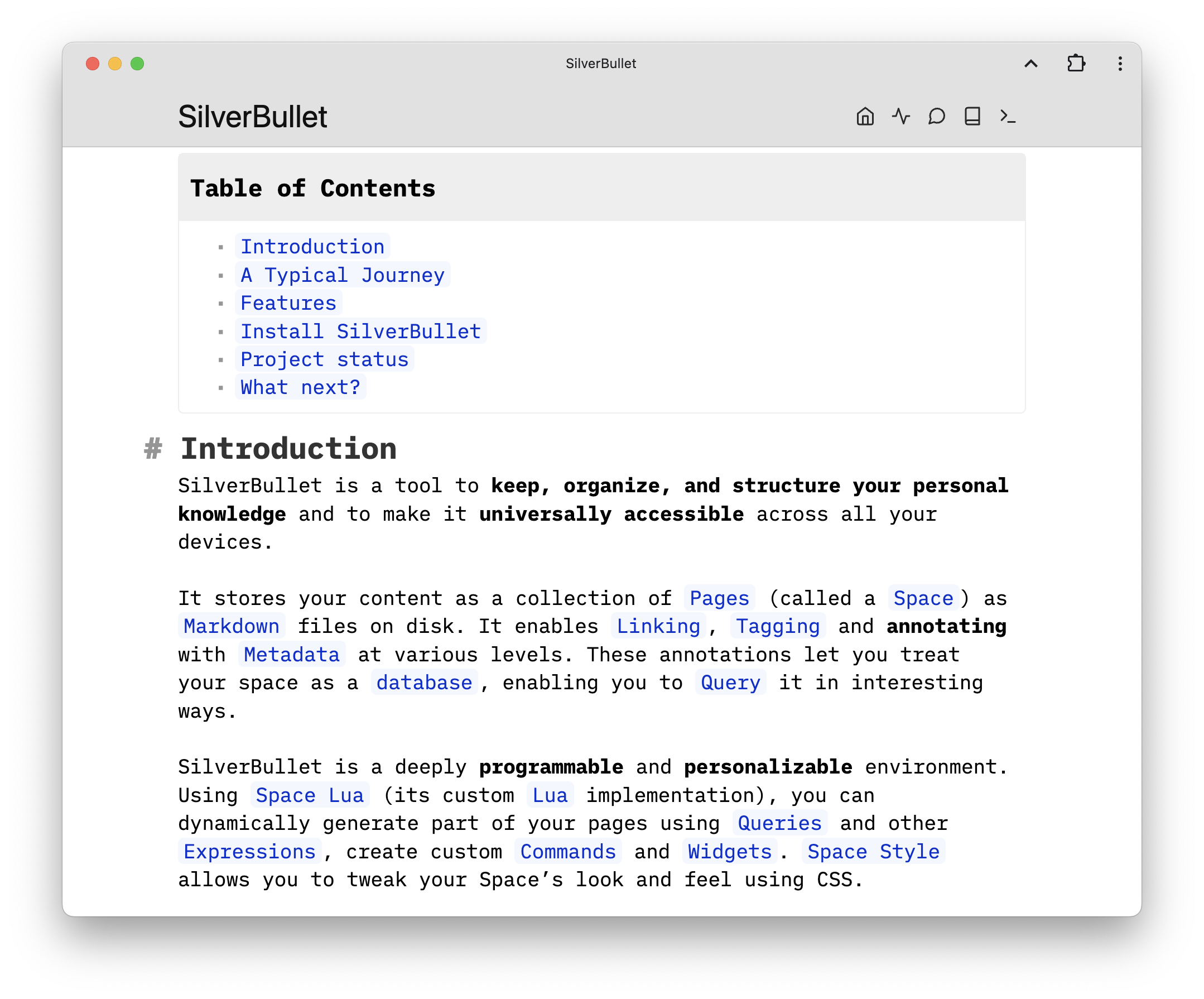
Unplug your (hypothetical) network cable, and everything still works!
Project status
SilverBullet has been in development since early 2022, but is ever evolving. The current iteration is SilverBullet v2. We had a little bit of a reboot, rebuilding some of the foundations, and replacing some of the previous (v1) features.
What’s next?
- Manual: SilverBullet’s official manual.
- CHANGELOG: we’re in active development, so things change rapidly. Watch this page to keep up.
- Community: join our community: ask questions, share your experiences.
- Issues: if you have ideas or find bugs, please report them.
- Mastodon: follow SilverBullet development on Mastodon.